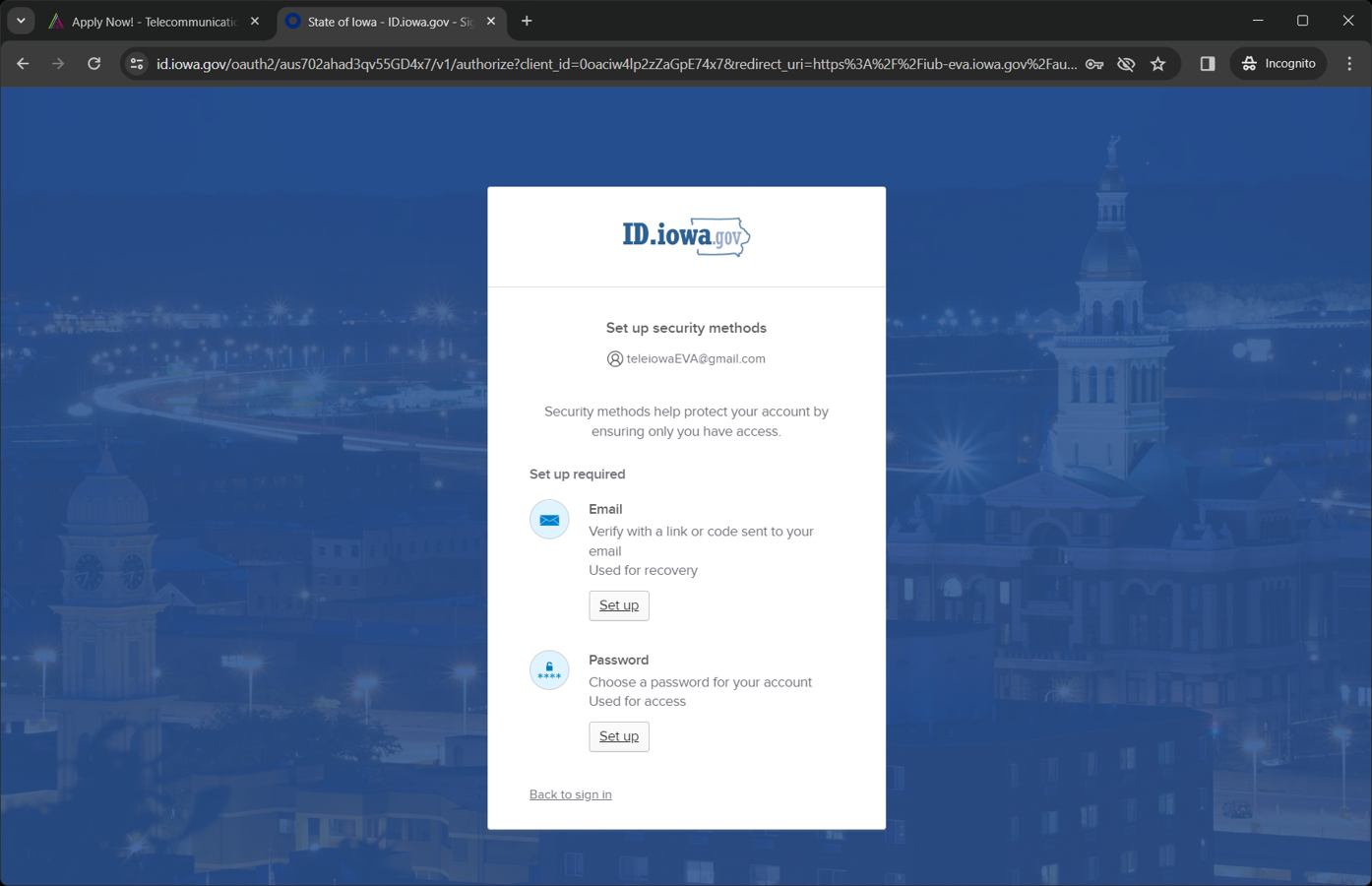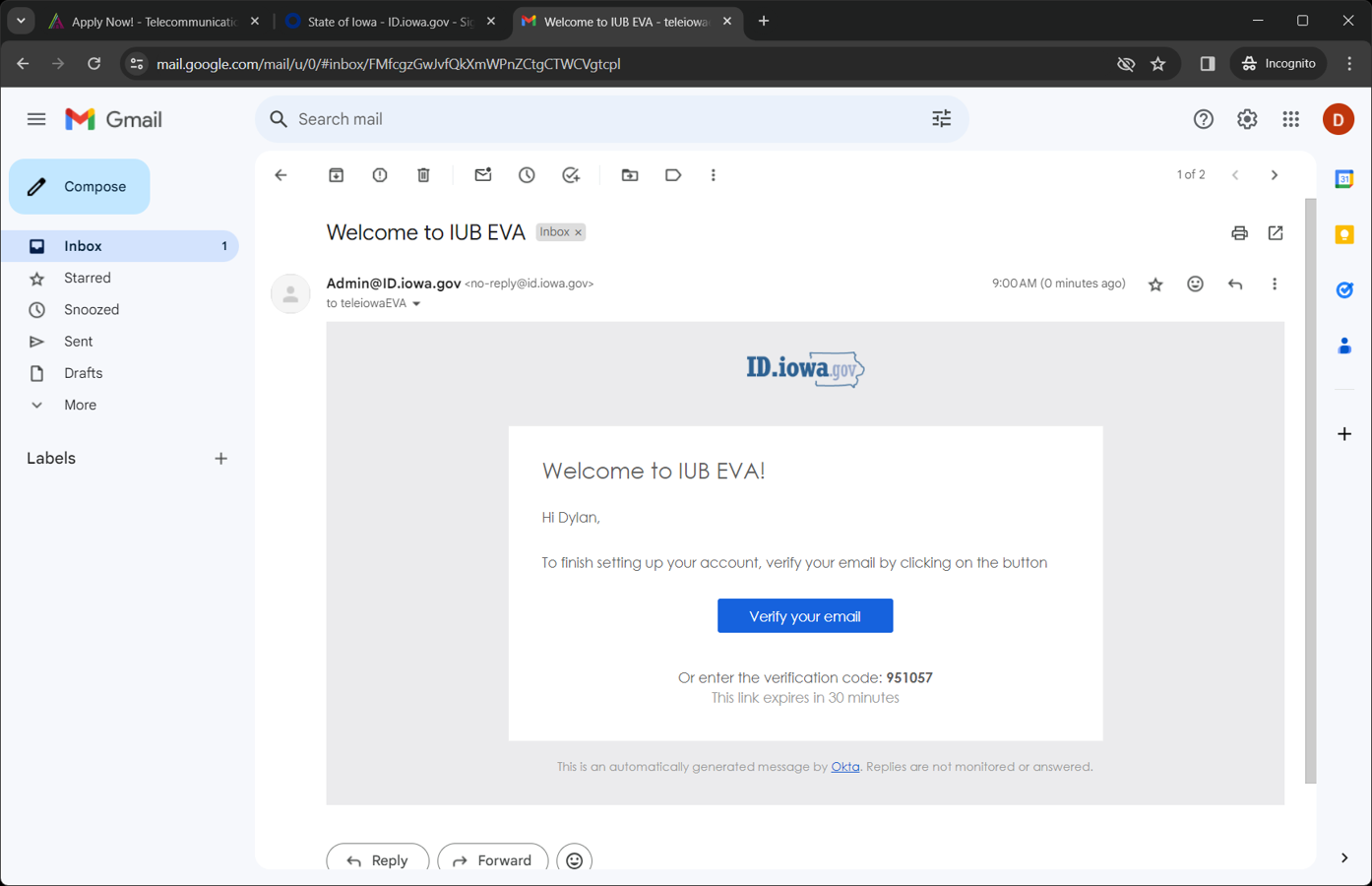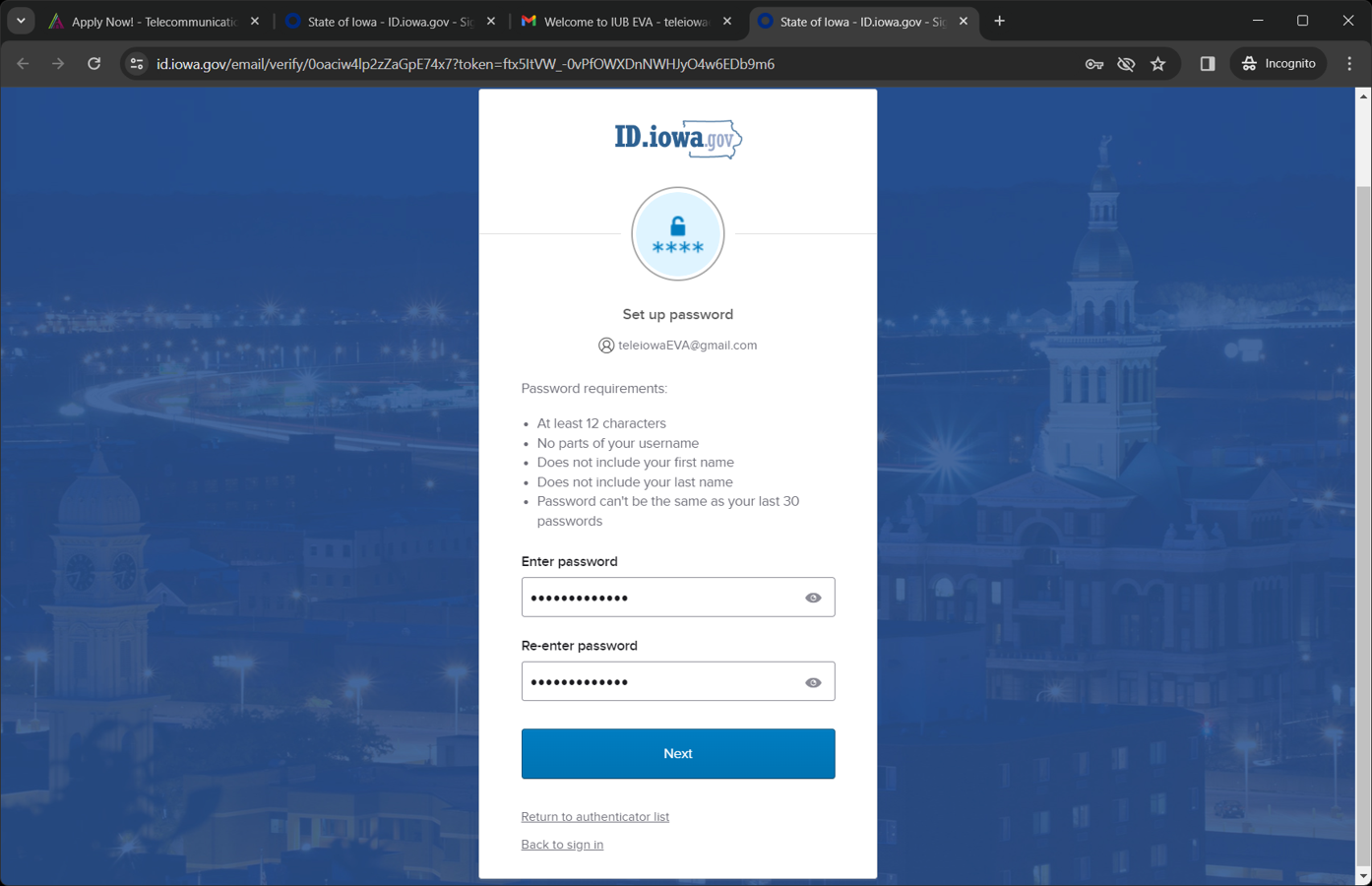Creating an EVA Account
Below is the step-by-step instructions on creating an Electronic Voucher Application account.
Click here for a PDF step-by-step guideline on how to create an EVA account.
-
- Click on Sign In at top of the screen.
- Click on Sign Up at the bottom after “Don’t have an account?”
- Type in your first and last name, and email address; then click on Sign Up.
- Set up your security methods to ensure that your account is secure.
- Click on Set Up to verify your email or code sente to your email.
- Check your email and then click on Verify your email.
It will take you back to the security method window. Proceed to Step 7.
- Click on Set Up to choose a password for your account.
- Make a password that meets the requirements, then click on Next.
- Click Continue at the bottom of the page to skip these methods.
Optional security methods are available after creating a password. - You are now at your official dashboard. To apply, click on Start New Application at the top of the page.
- Click on Sign In at top of the screen.